This post is more than 5 years old
1 Rookie
•
7 Posts
0
104155
February 1st, 2018 08:00
Dev. manager missing "IDE ATA/ATAPI controller"
Specs:
Laptop: Dell Inspiron 7567 (brand new)
Processor: i5-7300HQ
GPU: GeForce GTX 1050 Ti
HDD: 256gb SSD
OS: Windows 10 Home
Drivers: Up to date
Summary: The device manager doesn't show a listing for "IDE ATA/ATAPI controller." And I'm pretty sure it's supposed to be listed.
I got a new laptop, so I wanted to wipe the SSD and install a clean copy of Windows 10 Home. I didn't check the device manager before I wiped the SSD and installed a clean OS, so I don't know if the controller was listed originally (in the stock OS install).
My computer seems to work fine. And it's fast. I don't have a CD/DVD drive.
Questions:
Am I supposed to have a IDE ATA/ATAPI controller entry in the device manager? And, if I don't, is that a problem?
If I should have it listed, how can I fix this issue?


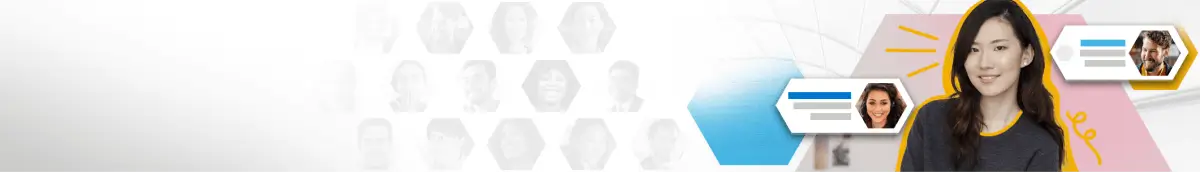
jphughan
9 Legend
9 Legend
•
14K Posts
3
February 1st, 2018 08:00
IDE/ATAPI controllers haven't been used in years because SATA has been around for years. And if you don't even have an optical drive, then depending on your BIOS configuration, you may not see ANY regular disk controller items in device manager and will instead see a storage controller device in a different category, called "Storage controllers" on Windows 10 (and I think called "Storage and RAID controllers" in other versions). If you can work with all of the storage devices that exist in your system, then nothing is wrong.
Also, if something isn't listed in Device Manager and you don't see any unknown devices either, then it means Windows isn't seeing it on a hardware level. There's nothing you can do in software to make things appear in Device Manager that didn't appear in any form to begin with.
overtheh2o
1 Rookie
1 Rookie
•
7 Posts
1
February 1st, 2018 08:00
Thanks for the detailed answer! I tried to give you a Kudos, but it didn't work.
harveyd1113
1 Rookie
1 Rookie
•
1 Message
0
December 3rd, 2024 02:26
I have a similar challenge with my computer not listing the IDA/ATAPI under the Human Interface Devices. I am checking here to try to update the SATA drivers for the machine as I have a mechanical HD installed in SATA Disk Drive Slot # 3 (and it shows up in the computer's BIOS) but it does not show up in the Windows Device Manager. Here are my system's specs:
Device name Harvey1113
Processor Intel(R) Core(TM) i7-3960X CPU @ 3.30GHz 3.30 GHz
Installed RAM 32.0 GB
Device ID 0281682C-4DC0-4CE4-BA57-65EF710CE13C
Product ID 00330-80000-00000-AA667
System type 64-bit operating system, x64-based processor
Pen and touch No pen or touch input is available for this display