1 Rookie
•
2 Posts
0
50
May 25th, 2025 16:28
AW2725DF, firmware M3B103 fails
Hi,
I'm trying to update the firmware on my two AW2725DF monitors from M3B102 to M3B103, I've tried this through the dedicated firmware update download and through the Dell Display and Peripheral desktop app.
I've tried:
- Disconnecting every USB device and ensuring only one monitor is connected a one time
- Safe mode
- Windows 11 Laptop
I'm seeing the following .Net error popup.
See the end of this message for details on invoking
just-in-time (JIT) debugging instead of this dialog box.
************** Exception Text **************
System.InvalidOperationException: This BackgroundWorker is currently busy and cannot run multiple tasks concurrently.
at System.ComponentModel.BackgroundWorker.RunWorkerAsync(Object argument)
at Firmware_Updater.FirmWareUpdateForm.CloseTimeout() in C:\GitLab-Runner\builds\Dxa-6nDC\0\project\software\isp\windows\Firmware Updater\FirmWareUpdateForm.cs:line 5800
-------------
By pressing continue the log will output the following, (pressing exit will terminate the process) logs I found in C:\ProgramData\Dell\Dell Display and Peripheral Manager\FWUpdateLog\Dell Monitor_AW2725DF_4M91ZZ3_25-05-25_16_14_57\PrgoressResult.log
2025.05.25 16:14:57.037 [27996] (00012) I ISP : _IsShowNotify : True, --DeviceName : Dell Monitor Model : AW2725DF to ver : M3B103 ProcessName : Installing...0%
2025.05.25 16:15:00.053 [27996] (00017) I ISP : _IsShowNotify : True, --DeviceName : Dell Monitor Model : AW2725DF to ver : M3B103 ProcessName : Installing...1%
2025.05.25 16:15:03.042 [27996] (00017) I ISP : _IsShowNotify : True, --DeviceName : Dell Monitor Model : AW2725DF to ver : M3B103 ProcessName : Installing...2%
2025.05.25 16:15:06.048 [27996] (00017) I ISP : _IsShowNotify : True, --DeviceName : Dell Monitor Model : AW2725DF to ver : M3B103 ProcessName : Installing...3%
2025.05.25 16:15:09.044 [27996] (00017) I ISP : _IsShowNotify : True, --DeviceName : Dell Monitor Model : AW2725DF to ver : M3B103 ProcessName : Installing...4%
2025.05.25 16:15:12.053 [27996] (00014) I ISP : _IsShowNotify : True, --DeviceName : Dell Monitor Model : AW2725DF to ver : M3B103 ProcessName : Installing...5%
2025.05.25 16:15:15.045 [27996] (00014) I ISP : _IsShowNotify : True, --DeviceName : Dell Monitor Model : AW2725DF to ver : M3B103 ProcessName : Installing...6%
2025.05.25 16:15:18.040 [27996] (00014) I ISP : _IsShowNotify : True, --DeviceName : Dell Monitor Model : AW2725DF to ver : M3B103 ProcessName : Installing...7%
2025.05.25 16:15:21.051 [27996] (00014) I ISP : _IsShowNotify : True, --DeviceName : Dell Monitor Model : AW2725DF to ver : M3B103 ProcessName : Installing...8%
2025.05.25 16:15:24.042 [27996] (00014) I ISP : _IsShowNotify : True, --DeviceName : Dell Monitor Model : AW2725DF to ver : M3B103 ProcessName : Installing...9%
2025.05.25 16:15:27.053 [27996] (00014) I ISP : _IsShowNotify : True, --DeviceName : Dell Monitor Model : AW2725DF to ver : M3B103 ProcessName : Installing...10%
2025.05.25 16:23:17.133 [27996] (00012) I ISP : DeviceName : Dell Monitor Model : AW2725DF to ver : M3B103 Result : Unknow


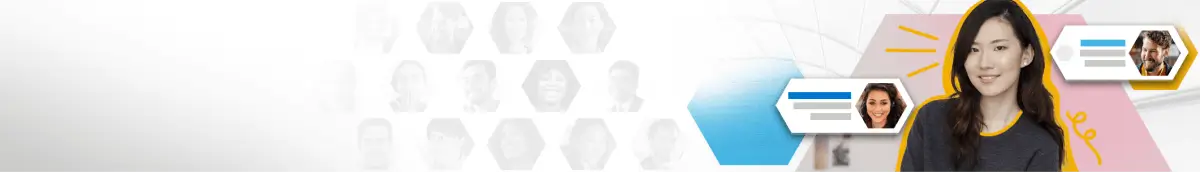
SweptSquash
1 Rookie
1 Rookie
•
2 Posts
0
May 25th, 2025 19:40
Please disregard, I've managed to resolve this issue by turning off the other monitor and doing the update before repeating the process for the other monitor.