Unsolved
1 Rookie
•
3 Posts
0
43
June 7th, 2025 05:36
m16 R2, unstable
Hello,
I purchased a new m16 R2 laptop in February of this year. I travel for work often and this goes with me. When I first started using it it was running very slow. I figured it may have been all the bloatware that comes loaded on these so I did a full system restore. It seemed to run better after that. I used it for 2 weeks and noticed occasional slowness, but nothing too crazy. Thinking back on it, I really should have returned it but I got too busy with work and travel and didn't have time to mess with it.
It has sat until I went on travel again these past 3 weeks. It has been running terribly, and I have noticed when I have multiple browser tabs open it really struggles. A few nights ago the screen flickered, the computer locked up, and shut itself down. It would not turn back on. After about 10 minutes I was able to turn it on and received an error saying the BIOS clock was not set correctly. I set the clock and after a few restart cycles Windows finally loaded.
I started monitoring the Alienware Control Center and noticed CPU temps would occasionally spike from 65-75C to 99C and stay there for a few seconds and then go back down. Not sure if this is considered normal or not. Overall system stability has been poor. It will run good for most of the day and then start to act up if I have multiple browser tabs open, and especially if theres a few videos (paused).
I have been working with Dell tech support. All the BIOS hardware tests have passed, and the Dell SupportAssist hardware checks have passed as well. It's hard to get them to dispatch a technician when there is no obvious issue with the laptop that can be replicated.
Does anyone have any suggestions on things I can do to try and replicate the issue so I can have this looked at? For reference the CPU is Intel(R) Core(TM) Ultra 9 185H, 16gbs of RAM, and the graphics adapter is a GeForce RTX 4060.


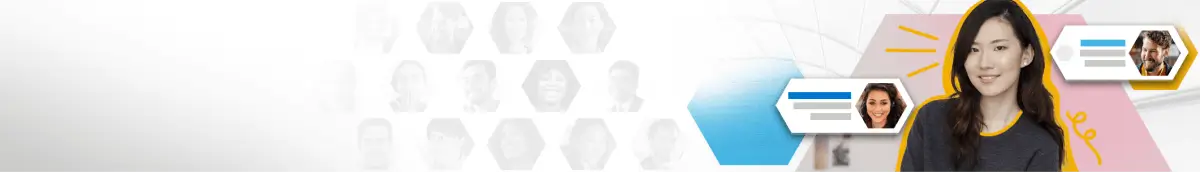
DELL-Chris M
Community Manager
Community Manager
•
56.5K Posts
0
June 7th, 2025 11:23
* If installed, uninstall Dell SupportAssist OS Recovery Plugin for Dell Update
* Restart when done and retest
* If still have issues, check for and disable the following in Windows Services. When done, retest =
Alienware Update
Dell Client Management Service
Dell Data Vault Collector
Dell Data Vault Processor
Dell Data Vault Servcie API
Dell SupportAssist
Dell TechHub
Cross86
1 Rookie
1 Rookie
•
3 Posts
0
June 7th, 2025 19:52
@DELL-Chris M Hello Chris,
Thank you for helping me. I did as you suggested. I used the laptop as normal for an hour or two. I then ran Prime95 to stress test the CPU and HWMonitor to watch CPU temps. Once I started the tests the CPU temp went to 100C to 105C instantly, and after about 3-5 minutes the laptop locked up and shut down.
Based on this, I do believe I have a hardware issue that is only apparently when under a load. In my case I first noticed this when I had multiple browser tabs open and tried to play a video in one of them.
Do you have any suggestions?
(edited)
Cross86
1 Rookie
1 Rookie
•
3 Posts
0
June 7th, 2025 19:57
Here is a screenshot from HWinfo that shows the max temps the P-cores reached when stress testing just now but for less than 1-2 minutes.
DELL-Chris M
Community Manager
Community Manager
•
56.5K Posts
1
June 7th, 2025 23:17
I have been working with Dell tech support.
* Re-contact them (Get Help Now) so that they can re-open the existing cases. Provide to them your added troubleshooting steps and pictures of the HWMonitor HWinfo.