1 Rookie
•
2 Posts
1
69
June 3rd, 2025 16:58
Inspiron 5510, increase the storage to 512 or 1T
I have a Dell Inspiron 5510 laptop with 250gb of hard drive. I would like to increase the storage to 512 or 1T of storage. What do I need to do?
No Events found!


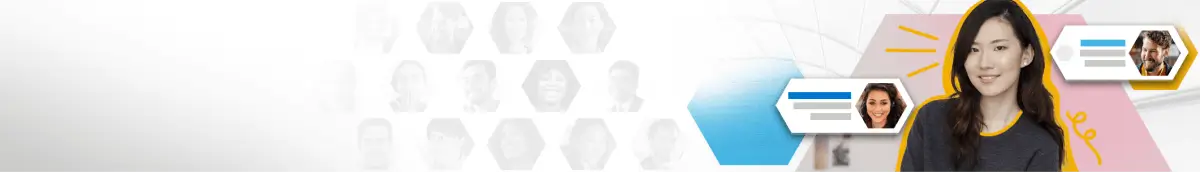
ejn63
10 Elder
10 Elder
•
28K Posts
0
June 3rd, 2025 17:06
You can either replace the existing drive or add another.
- M.2 slot one: One M.2 2230 or M.2 2280 solid-state drive
- M.2 slot two: One M.2 2230 solid-state drive
The primary drive of your Inspiron 15 5510 is the M.2 solid-state drive where the operating system is installed.M.2 2230 solid-state drive
PCIe NVMe Gen3 x2 NVMe, up to 32 Gbps
Up to 1 TB
M.2 2280 solid-state drive
PCIe Gen3 x2 NVMe, up to 32 Gbps
Up to 2 TB
Denny0325
1 Rookie
1 Rookie
•
2 Posts
0
June 3rd, 2025 18:30
@ejn63 Thank you. I appreciate the quick response.
ZerroCool
1 Rookie
1 Rookie
•
1 Message
0
June 4th, 2025 12:30
@ejn63 my issue is with the admin password my laptop is stuck pre loading
ejn63
10 Elder
10 Elder
•
28K Posts
0
June 4th, 2025 12:32
Call Dell support with verification of ownership.
SB77A
1 Rookie
1 Rookie
•
2 Posts
0
June 7th, 2025 23:08
I added a 2TB - Lexar EQ790 2TB SSD M.2 2280 PCIe Gen4x4 NVMe 1.4
Moved the old 2230 (500 GB) to M.2 slot 2
Installed the new 2280 2 TB in the M.2 Slot 1